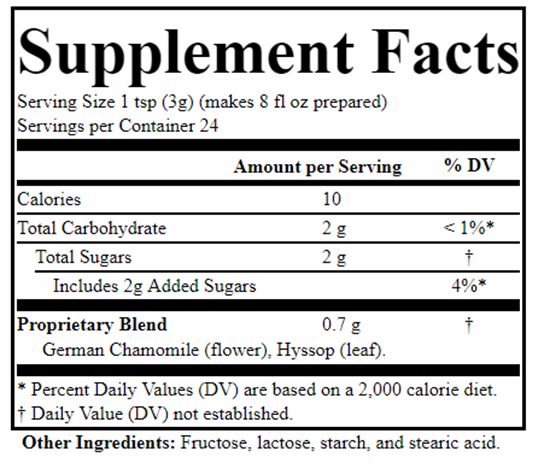Version 2.0 has support for Nutrition Facts. At this time, only a standard layout and a linear layout for very small packages are supported.

Differences between Supplement Facts and Nutrition Facts:
- Nutrition Facts panels are for foods, not dietary supplements
- Nutrients such as sodium are displayed in a different order or position on the panel
- Source ingredients must be listed in the Ingredients list below the box
- The app uses different rules for calculating and rounding Daily Values
- Mandatory nutrients are listed even if the amount is insignificant or equivalent to zero
- Mandatory nutrients are required, with the exception of Trans fat. If you uncheck Trans Fat, the app will add an additional footnote. Other mandatory nutrients must be listed
- Calories are printed in an extra-large font size. Currently you cannot adjust this size
- Serving size and servings per container are reordered
- The foot note wording changes slightly in foods.
- You may only choose one Daily Value group e.g. adults, children < 4 years.
For more information when you are converting food labels to dietary supplement labels, see:
Dietary Supplement Labeling Guide: Chapter IV. Nutrition Labeling | FDA

When you switch from Nutrition Facts to Supplement Facts you will need to remove any items that are present in zero amounts (including the food mandatory items). You will see messages warning you which items are affected.
When you switch from dietary supplements to foods, the mandatory items are added for you, you may need to refresh the page to see them. Any other ingredients, and blend ingredients will be automatically added to the ingredients list but note that if you have entered source ingredients for vitamins and minerals with Daily Values, they will need to be re-entered manually as ingredients (see the dropdown, below). Proprietary blends are not allowed in the Nutrition Facts panel or Ingredients list.