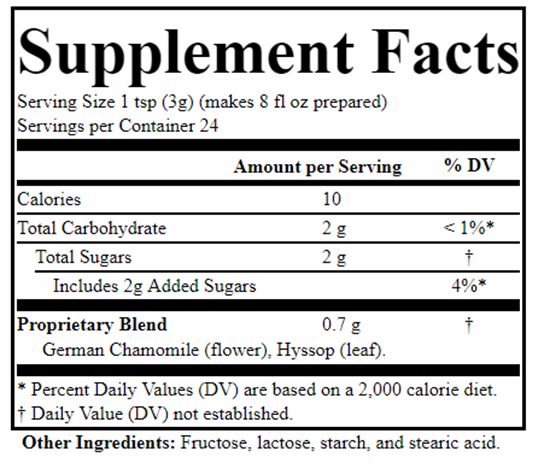The application includes a search function that allows you to search for values and can make data entry faster. Please note that the ingredients provided are to facilitate data entry only and are not validated. Enter partial text, then press [Search] next to the additional description that is allowed for most dietary ingredients. This feature is only available for paid accounts when you are logged in.

In the example above, I entered “iod” in the source field for iodine, and a list of possible entries appears. The source of the data is listed.
The matching values may come from several sources. EAFUS is FDA’s list of “Everything Added to Food in the US“. The source SAVED indicates entries you have made in previously saved labels. Select the entry you need using the appropriate button. For botanical ingredients, you can choose the plant part in some cases. EAFUS ingredients have references to applicable regulations or CAS number. Although I try to provide accurate entries, sometimes when data is converted from public databases, it is not ideally formatted.
When entering blend and other ingredients, a similar search function exists. The situation for botanicals can be a little complicated! The plant part is REQUIRED for all botanical ingredients, including extracts.

The example shows a search for “pass” which reveals several alternatives from various sources. Although I do my best to verify data from public databases, you should confirm that your botanical naming is accurate, using the Standardized Common Name (SCN) from Herbs of Commerce 2nd Ed. or the Latin binomial if no SCN exists.1 If the option to choose a plant part is available, it will be filled in automatically when you choose it.

When you choose a value that has a Latin binomial (LB), the application will try to render the LB accurately, but depending on the source, this may need a little tweaking. LBs should be formatted with a leading capital letter for the genus (the first part of the name) and all lower case for the second part (the species designation). Both words should be in italics. If you look carefully at the output, you’ll notice that the tags <i> and </i> may bracket the LB. These HTML tags italicize the text placed between them. You can add HTML tags manually but this is considered an advanced feature. If you just stick to the tags <i>text</i> for italics, and <b></b> for bold you should be OK, though.

- Confirm botanical SCN or Latin binomial using Herbs of Commerce 2nd Edition (obtainable from the American Herbal Products Association). Federal regulations require that the common or usual name of botanical ingredients in dietary supplements be consistent with the names standardized in the second edition of Herbs of Commerce.