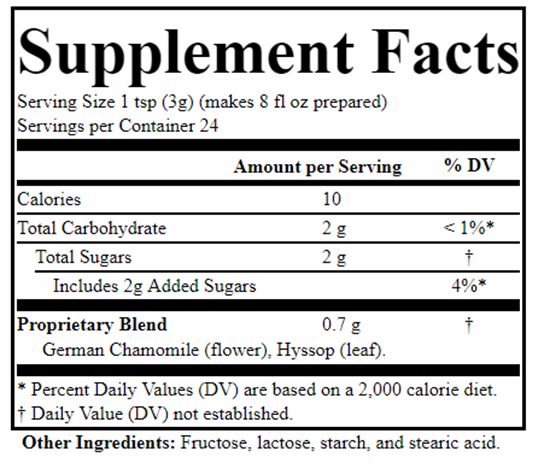This feature works better for some layouts than others! I hope it will work for you. This feature has been slightly modified for Version 2.0 of the app.
Check the Split checkbox (above Serving Size) to enable 2-column layouts.


Enter the number of ingredients to split at. To remove the split, enter zero.

You will probably have to tweak a bit to get the desired format!

Currently, you cannot split Supplement Facts that consist solely of blends or other dietary ingredients.