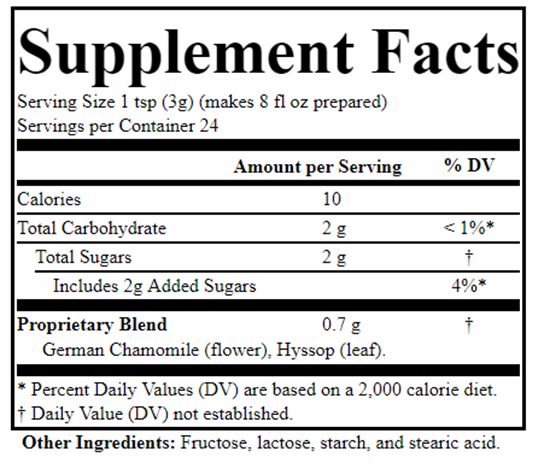Adding Proprietary Blends and other ingredient types is accomplished using the [Blends – Other Ingredients] tab.

Enter the Proprietary Blend Name, Amount and Unit of Measure. Choose the layout type, Line or Wrap (the default), desired for blend ingredients. Then add blend ingredients in the boxes below. Specify the order to appear in Supplement Facts, ingredient name, amount and unit of measure (the last two are not required for Wrap blend layouts). You can add additional ingredient lines using the [ADD] button. Refresh to see the results. The Proprietary Blend name only appears if you added at least one ingredient of type “Proprietary Blend Ingredient”.

To add other dietary ingredients, enter the order, description, amount and units of measure, and choose type “Dietary Ingredient”. Depending upon the order you selected, they may appear before or after the blend, if any.

Other ingredients such as excipients may be added by choosing type “Other Ingredients” (in some cases you may need to add them as “Ingredients”.) Allergens and additional footnotes are also supported.


Multiple blends are currently not supported, see this post.