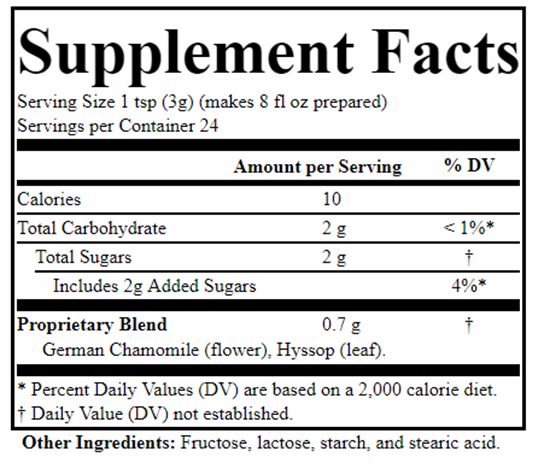Image functions require a current paid subscription. You will need to be using Version 2.0 of the app. Log in and click the [IMAGE] button to reveal a menu to modify fonts, print, and save to various graphics formats.
Work with your label graphics designer to determine the best format and size for your label. In some cases, you may be able to drop in your image onto the label graphic design. In other cases, the designer may need to make further edits to correctly format and size the label and fonts.
Download as SVG — Choose SVG image format when you need a vector graphics format. SVG images can be scaled in size without loss of quality. The .png file will be saved to your browser’s download location when you press the button. You can view the SVG file in a browser and edit it with any 3rd party graphics tools that hand SVG formats.

Download as PNG — Choose this format for images used on web pages, not for professional quality print graphics. You can scale up the size of your PNG file using the SCALE PNG function. Press Download PNG to download the scaled file. Use Print PNG to send to a printer.